Services WordPress Theme tutorials - RS slider in the middle of the page
RS Slider in the middle of the page on Clinic Services demo version
The PE Services WordPress theme’s demo - Clinic Version site contains a slider, placed in the middle of the front page. It’s displayed using the Revolution slider plugin.
How to manage the slider?
To display the slider in the widget it is required to configure the Revolution slider first. The process of creating single slides is the same as for the slider set in the header area. Learn how to do it from the article: How to manage the main slider?
Our example slider is displayed using the text widget. That widget is placed in the Bottom 2 sidebar.
Open your WordPress dashboard and navigate to the “Appearance” -> “Widgets” and find the “text widget” on the list. We simply placed the shortcode of Revolution Slider to display the album.
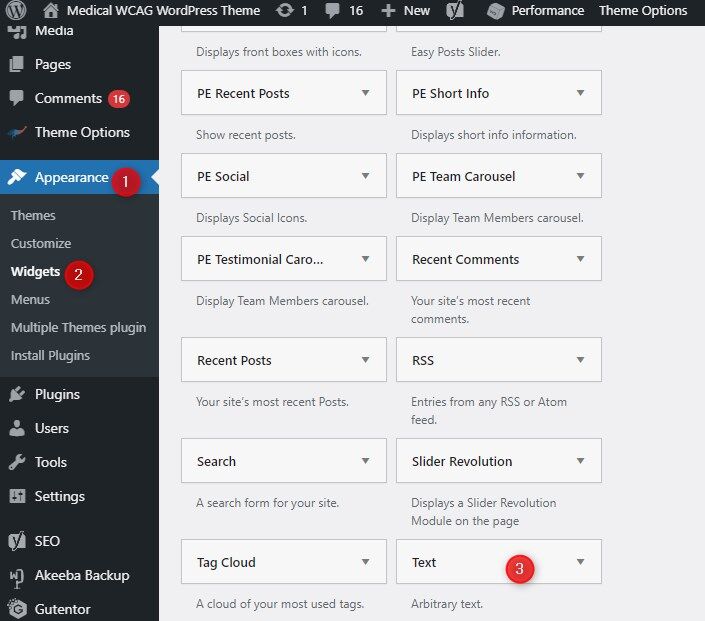
Let’s see the widget settings below. The code implemented there comes from the created Revolution Slider album.

How to display the slider in the full layout width?
To get the effect as on our demo, set the option for the width of the Bottom 2 position. In your WordPress dashboard open “Theme options” and go to “Layout”.
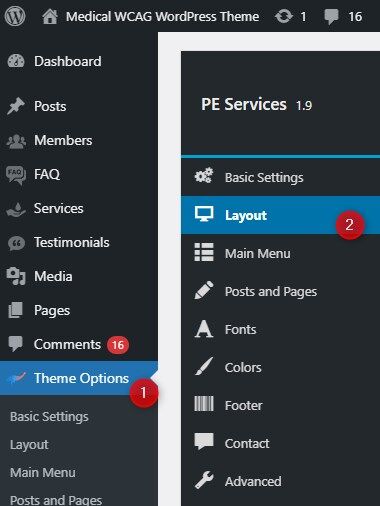
And scroll down to find options for the “Bottom2 width”. The width has to be set as “Full screen width”.

