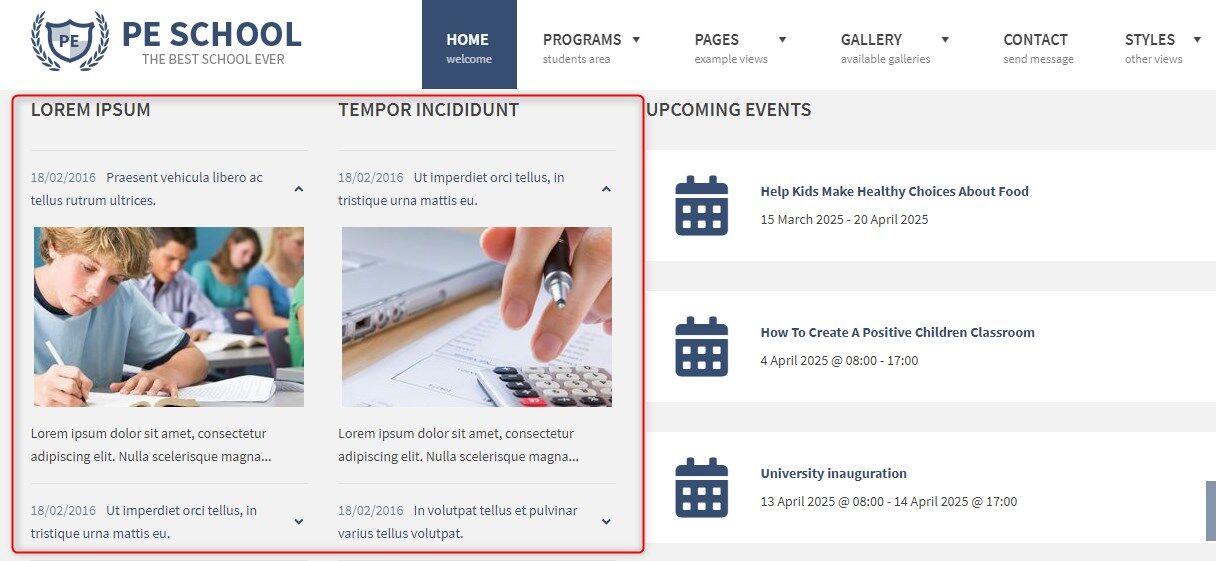School WordPress Theme tutorials - How to modify accordion widgets?
How to modify accordion widgets in the School WordPress theme?
Our PE School theme’s demo contains two accordion widgets on the front-page. For this purpose, we’ve used the PE Panels widget, which is simple panels (tabs or accordion) widget with posts and pages. Our example uses the accordion layout and displays selected posts.
How to modify accordion widgets?
Open your WordPress dashboard and navigate to “Appearance” -> “Widgets.” Find the PE Panels widget on the list. In our demo example, the widget is displayed at the “Bottom 1” position. You can show it wherever you want.
Our example uses two widgets, but both have the same configuration to show only one example here (Lorem Ipsum).
More about the widget configuration you can learn from PE Panels detailed description.