Public Institutions WordPress Theme tutorials - How to change copyrights details?
How to change copyrights details in the Public Institutions WordPress theme?
The Public Institutions WordPress theme demo example has a copyright text at the bottom of the website.

It’s easy to change the text included there. See how to do it.
Open the WordPress backend. Navigate to the “Theme Options” and then to “Footer”.
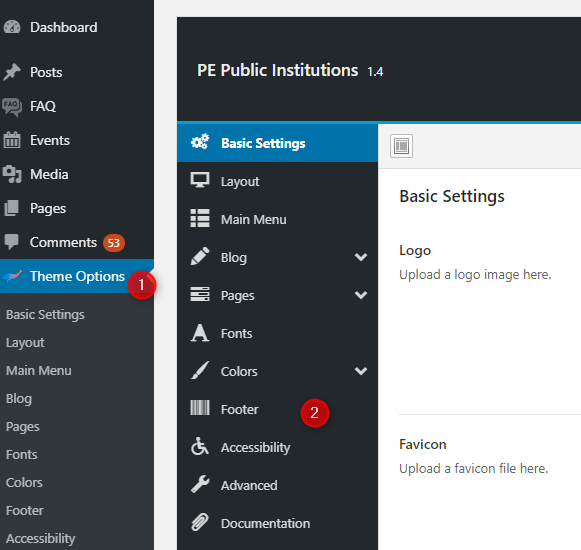
You can configure the following options.
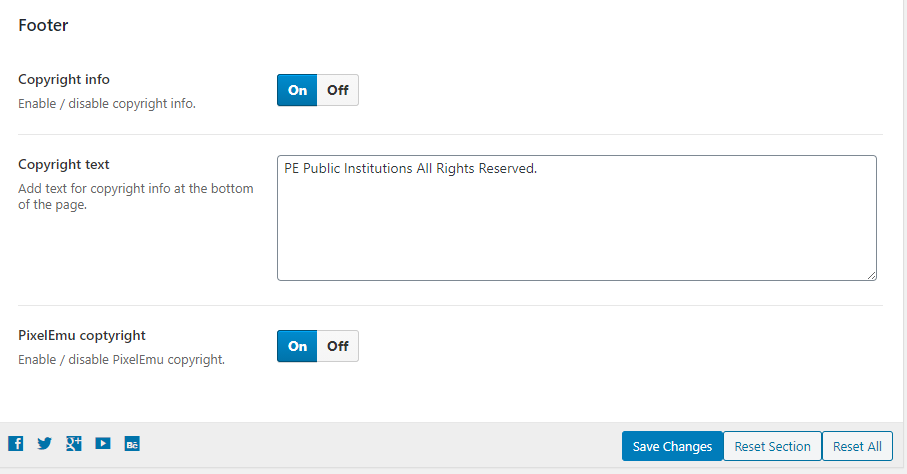
Copyright Info - On / Off - Enable / disable copyright info. If you set on "Off" then the copyright text on the left bottom corner disappears.
Copyright text - Add text for copyright info at the bottom of the page (the “Copyright Info” button must be set as “On”.)
PixelEmu copyright - On / Off - Enable / disable PixelEmu copyright.
After completing the settings click the "Save changes" button.