Eco Energy WordPress theme tutorials - How to change testimonials content?
How to change testimonials content with a handy WordPress widget?
The testimonials example used on the Eco Energy WordPress theme demo site is the “They say” section.
The section is consistent but in fact, in the backend, it is divided into two widgets.
The left part is using the Testimonial Carousel widget. And this widget displays the content of the testimonial. Let’s see where to find and manage this content.
How to manage testimonials?
Open your WordPress dashboard. Navigate to “Testimonials” in the left panel and click it. You will open the list of existing testimonials. There is also an “Add new” option available ( you can create a new testimonial here.)
Choose the first item from the list and click it to open.
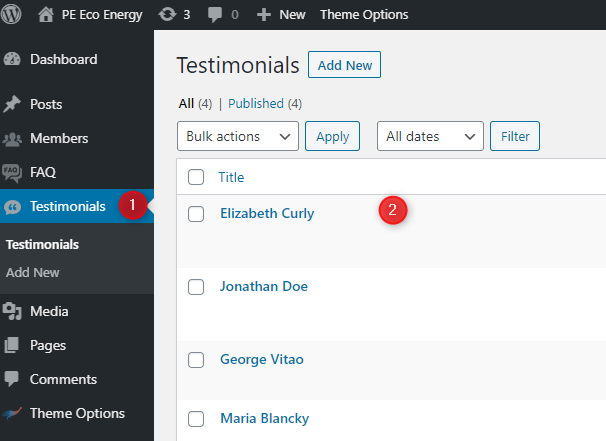
Single testimonial content settings
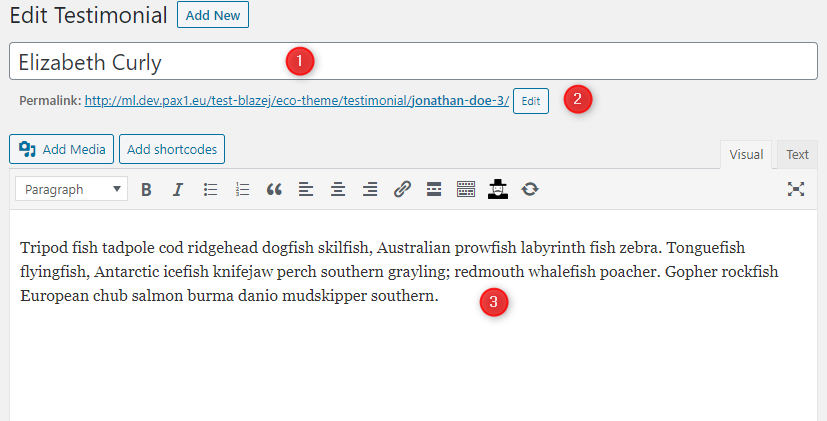
You can edit the title (1), permalink (2), and the main content (3) using the editor.
Under this area, you will see additional two boxes:

In the first one, you can provide a testimonial occupation or company.
The second box displayed the list of revisions.
On the right, under the “Publish” box, you will see the “Avatar image” box. It can be used to upload the featured image for this single testimonial.
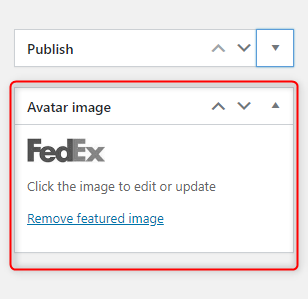
Single testimonial item view in the widget
Let’s see this single testimonial on the front page displayed with the Testimonial Carousel widget.
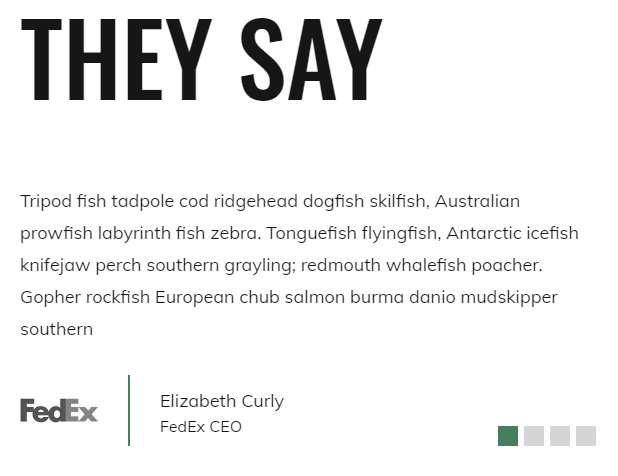
It contains all defined elements including:
- The title ( Elizabeth Curly)
- Profession
- The content
- The avatar image