
How to embed TikTok videos in WordPress
TikTok has become one of the most popular social media platforms (creating and sharing short videos). Moreover, it has become a social phenomenon. The trend is very high, and it doesn't look like it will disappear anytime soon.
Almost everyone is involved in TikTok either by creating and uploading videos or watching videos as an audience. Depending on your niche or industry, this has the potential to bring vast amounts of traffic to your site. If you don't already have a TikTok profile - you should consider creating one.
As TikTok has grown in popularity over the past few years, more and more content is worth sharing online.
WordPress supports embeds with TikTok by default, and it's straightforward to do. Embedding TikTok videos into your WordPress site allows you to share TikTok videos with both TikTok users and non-users. It can play a huge role in increasing user engagement on your site.
Additionally, it's a great way to make your blog posts a little more engaging - everyone loves a good video! Perhaps you want to share your content beyond the TikTok community. You can show your videos on your blog and share them on your website to reach a wider audience. TikTok allows you to embed videos on any website. We will show you how to embed TikTok videos in WordPress.
What is TikTok
TikTok is a social media platform launched in China in 2017. Since that time, it has grown to a worldwide known platform with an impressive number of over one billion users. TikTok is now a staple of today’s mainstream social media landscape. This app for iOS and Android takes ideas from previously popular social media platforms, such as Vine, Musically, and even YouTube, but presents them in a much-improved way.
Where is the secret? TikTok's main asset is its short, looped videos, which combine video, music, and other sound effects. Users upload their different, innovative videos, where they dance, sing, show off to famous songs or present their reactions to popular videos. The mainstream content published on TikTok focuses on a casual tone, a specific vibe that doesn't quite fit with serious, professional videos.
The benefits of embedding TikTok videos into your WordPress site
Sharing TikTok videos online is easy, and displaying them on multiple platforms can do a lot for your brand's presence in the social zone. You can reach a much wider audience and make your videos go viral.
Embedding is the best idea for showcasing these videos. Even though you can directly upload videos, running and sharing videos uploaded to your site takes a lot of space and resources from the hosted server. Direct embedding plays the video straight from the source, and you don't have to re-upload the content.
Embedding also ensures that your viewers enjoy your content at the maximum available quality and benefit from video encoding delivered straight from the source. Videos presented in this way have a significant impact on your site's SEO.
Video presentation increases engagement because Videos tend to be more immediately engaging than text. So when you include TikTok videos in your posts, you help your audience engage much faster with the content you are presenting.
Integrating TikTok into your WordPress site allows you to connect with the TikTok community, which is enormous. Despite the young age of its users, the dominant generation there is approaching the age of 25, more and more of them are starting to become actual customers for many companies.
How to embed TikTok Videos in WordPress?
For WordPress users, there are several ways on how to embed TikTok videos. We will now cover some of the most straightforward steps to show you how to embed TikTok videos into your WordPress site.
- Paste The Link Directly to The Editor
- Use TikTok Gutenberg Block
- Use Embed Code to Embed TikTok Video
- Use WordPress plugin
Paste The Link Directly to The Editor
It’s more one of the easiest ways to embed the TikTok video in the WordPress page/post. All you need to do is add the link to the page/post editor.
First, open TikTok and find the video link you want to use.
Click on the chosen TikTok video. You’ll see the box with the share icons and the link.
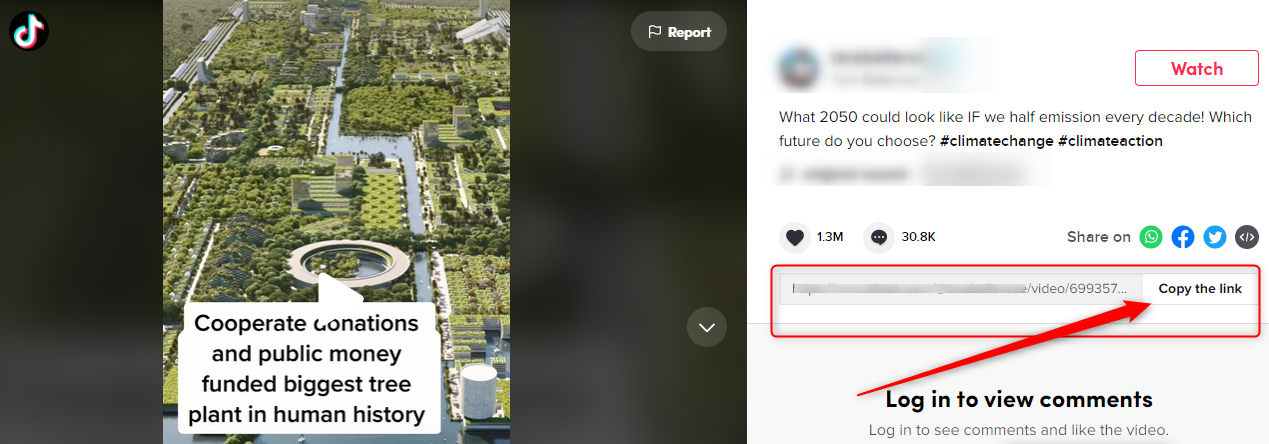
Copy the URL and paste it directly into the WordPress editor.
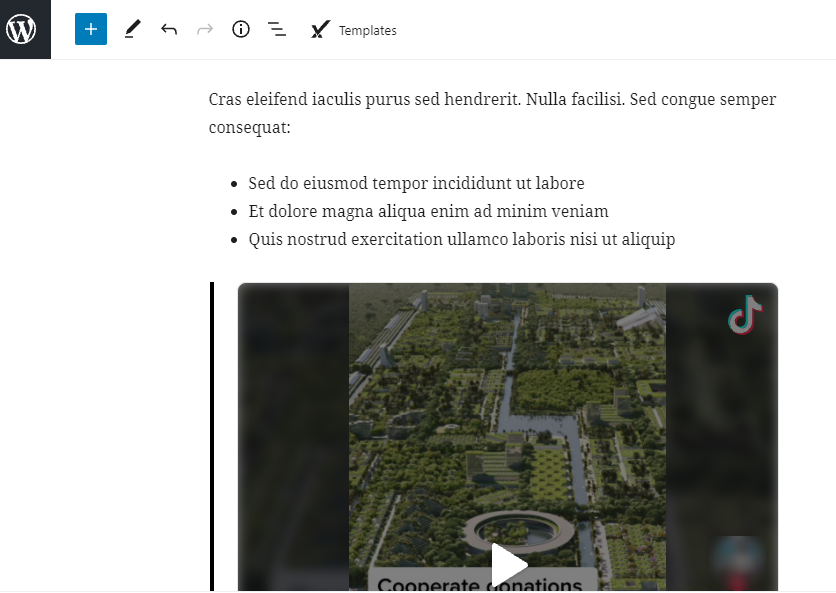
When it’s done, click on the “Publish/Update” button to save your changes. That’s it.
Use TikTok Gutenberg Block
With the Gutenberg Block Editor, you can take advantage of the different inbuilt blocks to embed social media feeds standards. There is also a TikTok block that allows you to embed TikTok videos on WordPress websites.
Create a new post or edit an existing one.
Now click on the (+) sign and search for the TikTok block to add it to your editor.
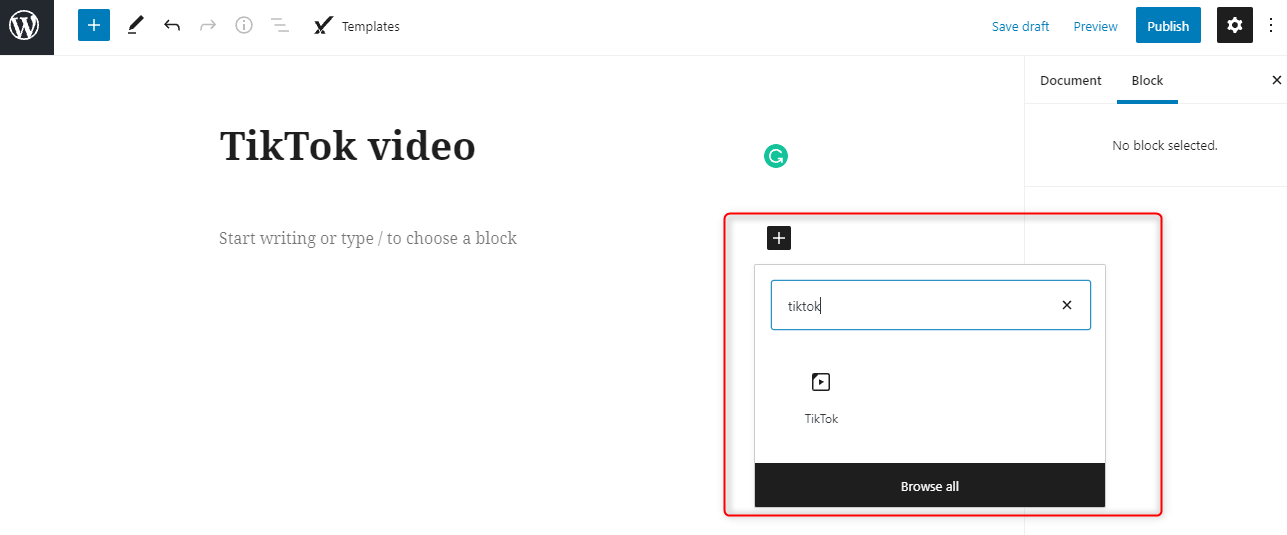
Now it’s time to copy the TikTok video link that you want to add to your WordPress website.
Paste the copied link inside the TikTok block and click on the “Embed” button to embed the TikTok video in WordPress blog/page.
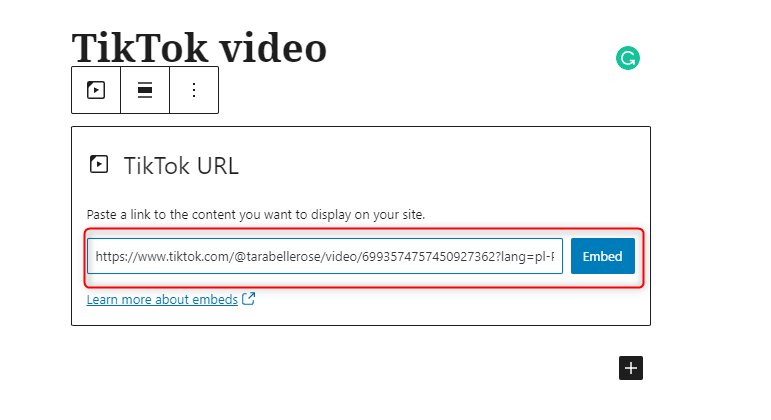
Use Embed Code to Embed TikTok Video
You can use the embed code to embed the TikTok video in the WordPress page/posts.
Go to the TikTok website and click on the video that you want to embed.
Choose the embed video button available in the share to section and copy the code.
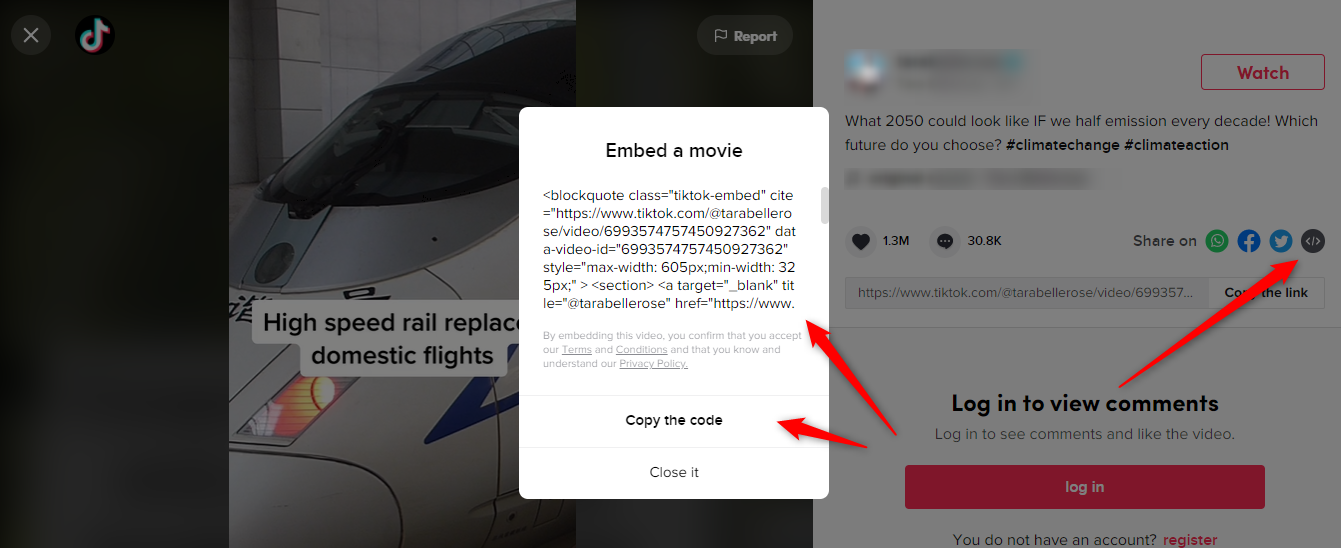
The same “Embed code” you can also use in the normal WordPress post. You just need to implement it in the same way as a regular link. The effect will be the same.
Let’s continue. In your WordPress panel, navigate to Appearance > Widgets.
Drag the “Text widget” and drop it to the widget area where you want to embed the TikTok video.
Now paste the copied code and click on the “Save” button.

The page on which the widget is placed should display the embedded video from TikTok.
Use the WordPress plugin
You can also use WordPress TikTok plugins to embed Tiktok feeds on your WordPress website. WordPress plugins help to integrate TikTok into your WordPress site.
We will show you how to do it using the most popular WP TikTok Feed plugin. You can achieve the same effect with other WordPress plugins (free or commercial) as well.
Download (, not the commercial version), install, and activate the TikTok Feed plugin on your WordPress website.
After that, you’ll see QuadLayers TikTok Feed on your list of available plugins.
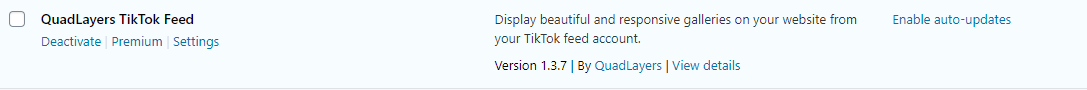
Click on “Settings” You will land on the Welcome page of the plugin.
Open the “Feeds” tab. There is the list of created TikTok Feeds.
Click on the “(+) Feed” button to create a new feed.
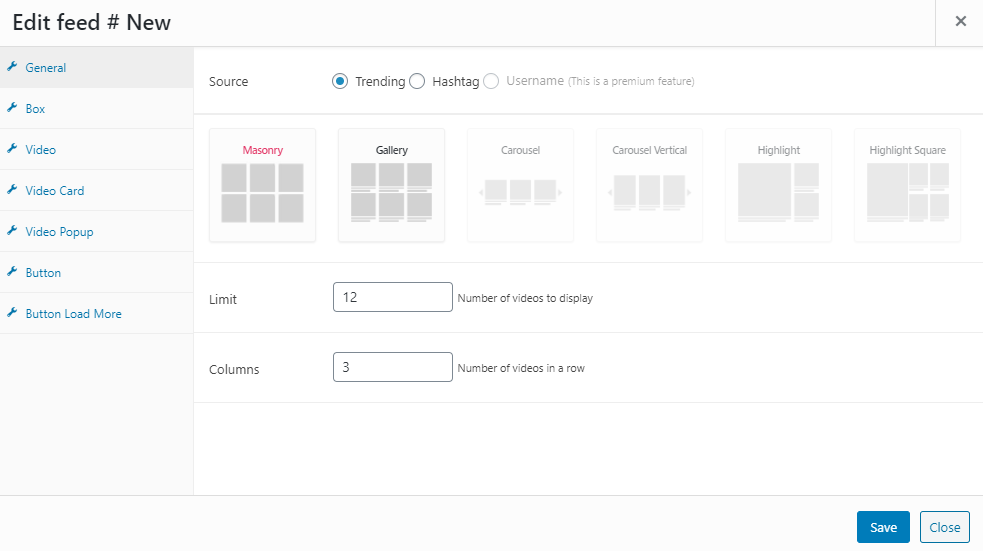
You can choose the Source between the trending type or from the hashtag (with the free version of the plugin).To add the feed from the username, you need to upgrade the plugin to the commercial/premium version.
After choosing the source, select the layout that you want to display. There is also the possibility to enter the number of videos to show, and the number of videos in a row.
When your settings are ready, click on the "Save" button.
The last thing to do is to copy the generated shortcode from your feed and paste it to any page, post, or widgets where you want to display it!
Let's take a look at the example effect on the front page:
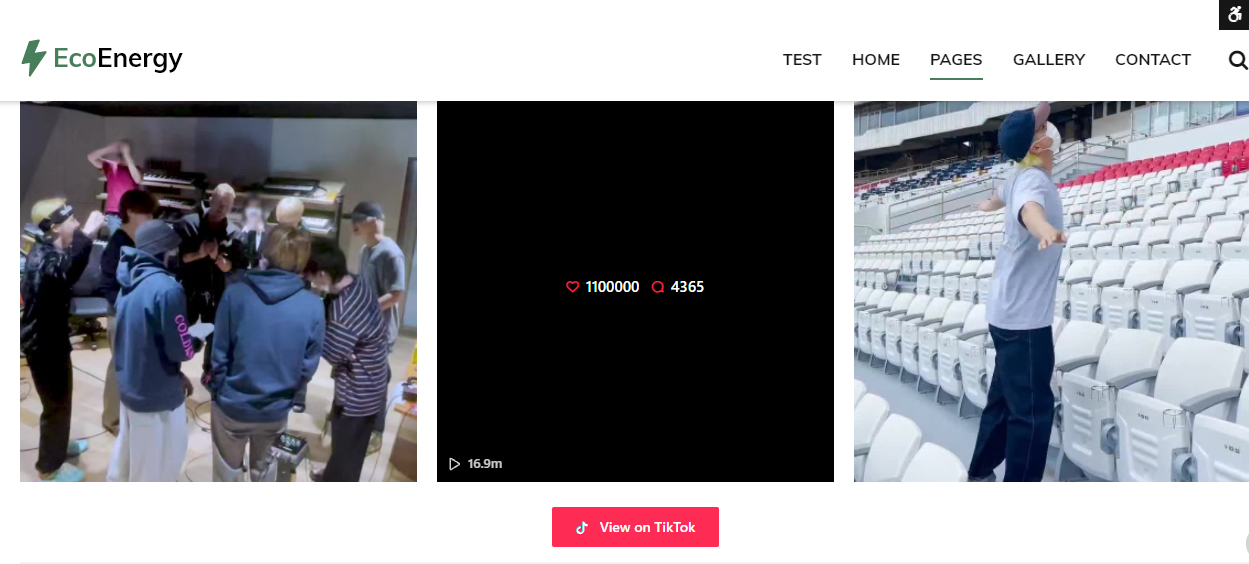
Summary
TikTok is one of the most influential video-sharing social networking services. We highly recommend embedding TikTok videos relevant to your business, brand, or niche to your WordPress website. Doing that using WordPress tools is easy, and it doesn’t take much effort.
Using TikTok videos at your WordPress site is a proven way to promote your web page, increase your engagement, expand your audience and provide a video-based form of content.