WordPress translation - how to install your language?
Choose language during WordPress installation
Since Wordpress 4.0 we can choose a language during the installation process. However, if you didn’t select the language during your WordPress installation process, then you can change it any time under WordPress settings.
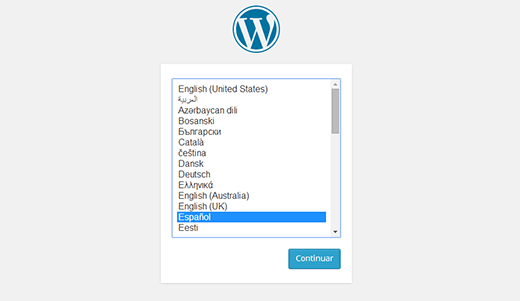
Default WordPress language
To set the default WordPress language, simple go to WP admin -> Settings -> General, choose your desirable language and click Save Changes.
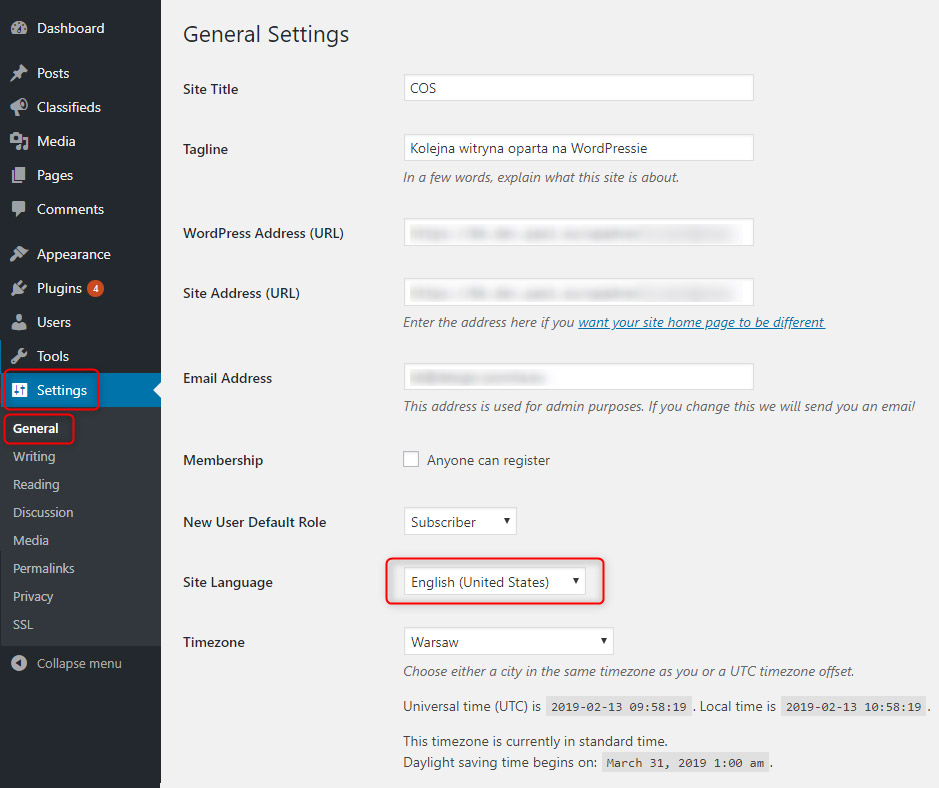
Manual WordPress language installation
There is a another way for WordPress translation - manual copying WordPress language files. Download WordPress language pack here. Take a look at the table with available WordPress translation pack. Click on the link Team on the row with your desirable language.
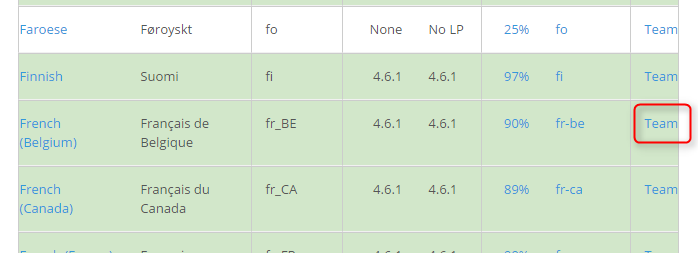
Then download language pack in ZIP format.

Now copy content of this ZIP file to wp-content/languages directory of your Wordpress installation (if directory languages doesn't exist, just create it).
After this operation new language is avaialble in WP admin -> Settings -> General.
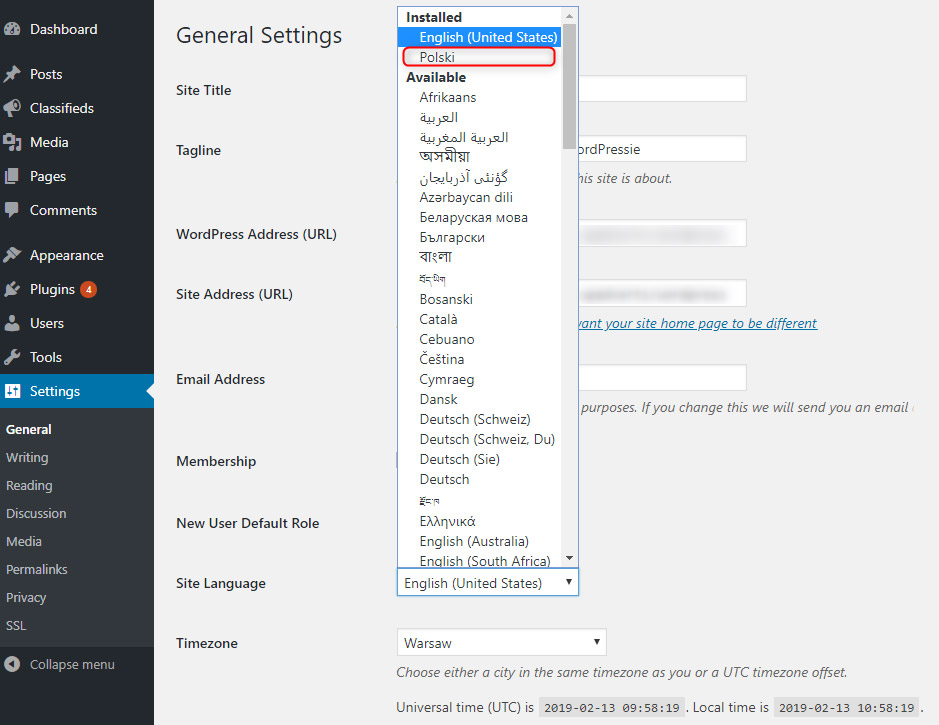
Different languages for WP admins
Sometimes if we have a few website administrators there is a need to use WordPress dashboard in different language for each admin.
Since WP 4.7 there is an option to select use language in a user settings.
Go to WP admin -> Users -> All Users and choose a user that want to use different language.
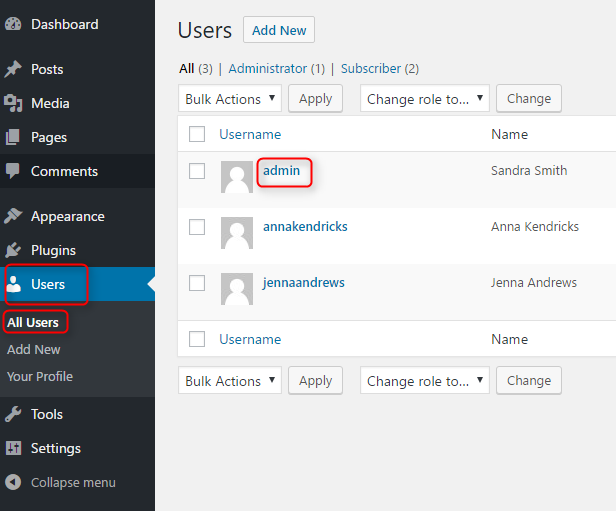
Now choose prefered language and then click Save Settings.

Multi-Site WordPress
You can change the default language for the entire network. Please go to My Sites -> Network Admin > Settings and choose Default Language.

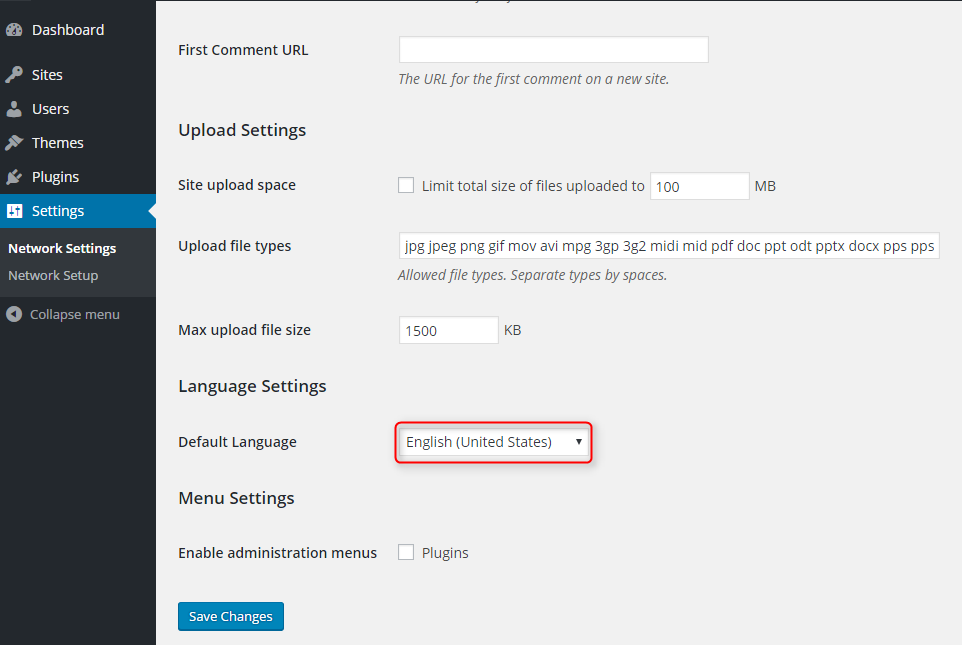
Every separated WordPress blog can have different language. To change language for every blog inside Multi-Site WP go to My Sites -> Wordpress blog name -> Dashboard.
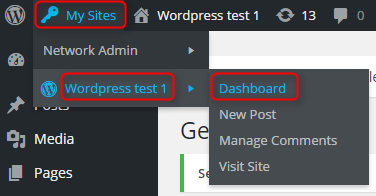
Now go to WP admin -> Settings -> General and choose Site Language.

WordPress content translation
WordPress has a support for many languages but translating website is not that easy. We need to use special plugins to manage content translation.
Popular plugins are Polylang (free) and powerful WPML that is compatible with Pixelemu themes. We recommend using the second one and reading well done documentation.
Translating Wordpress theme
WP themes use files PO and MO as Wordpress core. This subject is described in details How to translate WordPress theme?.