How to login to WordPress?
Many beginners have a problem with access to WordPress backend. They would like to change something on their website but they don't know how to access at all admin area. In this article, I'd like to show a few ways to get into WP Dashboard where you can add new posts, pages, etc.
Accessing WordPress dashboard
Typically you can access dashboard by using this URL:
www.yourwebsite.com/login
or
After entering some of these URLs you will see the login form. Sometimes on some hostings, these URLs would not work. In this situation you can try this one:
www.yourwebsite.com/wp-login.php
Of course, URLs will be different if your website is located in a subdirectory:
www.yourwebsite.com/subdirectory/login
www.yourwebsite.com/subdirectory/admin
www.yourwebsite.com/subdirectory/wp-login.php
or if you are using a subdomain:
www.subdomain.yourwebsite.com/login
www.subdomain.yourwebsite.com/admin
www.subdomain.yourwebsite.com/wp-login.php
Accessing one of these URLs will redirect you to subdirectory wp-admin on your Wordpress installation. You can also access this directory directly:
By entering this URL, Wordpress will check if you were logged in earlier and if your session is still active. If both of these terms will be fulfilled, then you will be redirected to dashboard. Otherwise, you will see the login form.
Remember login URL to WordPress site
The simplest way is to add the link to your browser bookmarks. You can also use WordPress to do that. You can add core WP widget Meta to any sidebar. One of the links that offer is Site Admin.

The second way is to add the menu item to one of your published menus. Simply go to Appearance -> Menus and click on Tab Custom Links. Then enter URL to your dashboard, ex. http://www.yourwebsite.com/login and Link Text. Now click Add to Menu button. After all click Save Menu when you are done.
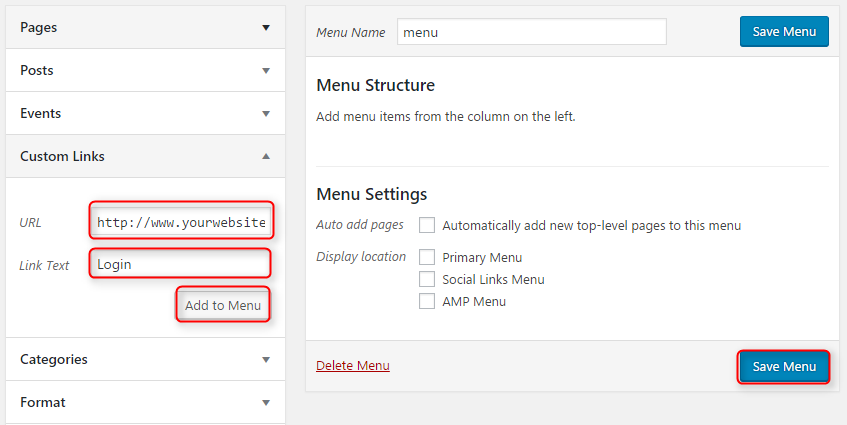
One more thing: Login form has a checkbox Remember me that allow you access directly dashboard for a few days (depending on your cookies settings).
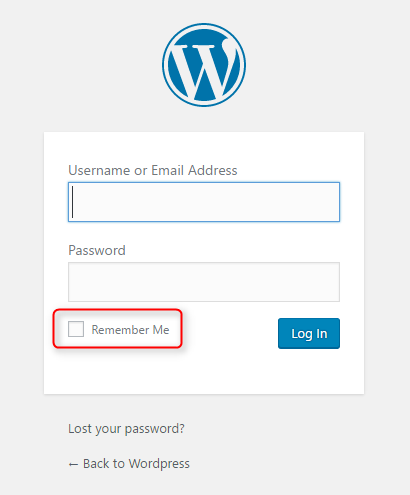
If you don't remember about this checkbox you can use plugin Always Remember Me. This extension will automatically check this checkbox for You.
Login from frontend to WordPress
If there are a few users that manage our website, we can add the possibility to log in from the frontend. A good idea is using plugin Sidebar Login.
This plugin has a few customize options. You can add custom links before login, show/hide lost password link, register link, remember me checkbox and make a custom redirect after login.
You can also change the welcome text after login, edit/add links after login and make a custom redirect after logout.
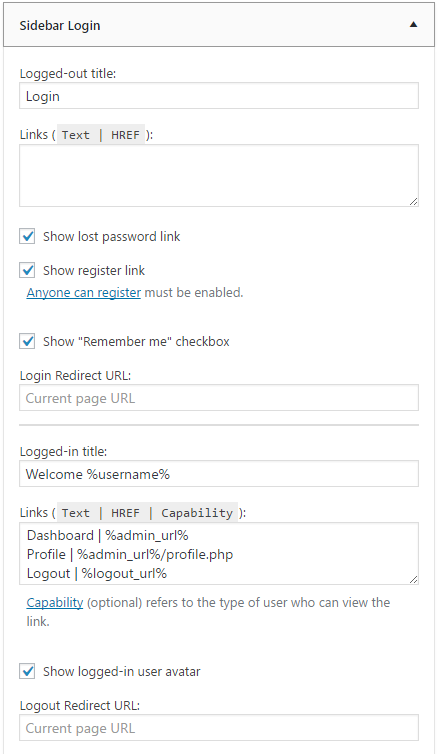
I hope this tip will be helpful and You will be able to log in from frontend now.